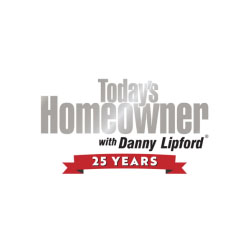A solar charge controller is an important component for both grid-tied and off-grid photovoltaic (PV) systems, since it regulates the flow of solar power energy. Using a solar charge controller is quite easy, you just need to learn how to read the different measurements in the device, the different operating modes, and any particular feature included for your solar charge controller.
Learning how to operate a solar charge controller is vital for using a PV system. Here you will learn the right way to operate a solar charge controller, how to connect the components, what the LEDs mean, what are the different operational modes, and more.
Verify the Charge Controller Fits the PV System
Solar charge controllers can withstand a certain maximum voltage and current. When you connect a battery bank or solar array to your solar charge controller, you should consider this maximum current and voltage for the device. Some solar charge controllers operate generally between 12 – 48V and can withstand an input voltage of up to 600V.
Connecting the Solar Charge Controller to the System
When you connect the wires for each component of the system, you should verify that you are doing so at the right port and that you are properly connecting the wire. To connect the wires into your solar charge controller you need to partially untighten the screw, plug the wire all the way in, and finally tighten the screw back in place as shown in the figure below. Check out our manual for wiring off-grid solar systems.
Understanding LED Indicators
Solar charge controllers have several LED indicators that let you know the status of each component in the system. The most common LEDs are designed to let you know the status of the solar array, the solar batteries, and the load. Some solar charge controllers even have error or malfunction LEDs, alerting you about something going wrong in your PV system.
The Main Display of the Solar Charge Controller
The main display is where the solar charge controller shows the status of the whole system. In this screen, you can see the charging stages for the batteries, read the input voltage of the solar array, the charging current for the batteries, the battery capacity, the load current demand, the power consumption vs. generation in the last 24 hours, and many other specifications that your solar charge system is designed to provide you with.
By reading and comparing the power consumption against the generation in the last 24 hours, this will let you know how much solar power you are using directly from your panels and how much is coming from your batteries. You will also learn which loads you are using the most and how your consumption patterns look.
Battery Operating Modes of a Solar Charge Controller
The solar charge controller has several operating modes, each one of these changes between battery types and the charging stage of the batteries. Here we will explain the different charging stages for a battery and the operating voltages for each of them.
Operating Stage of a Battery
The batteries have three main operating stages as shown in the figure below, these vary depending on the voltage level of the battery which represents their capacity. There are also other charging functions like equalization and boost, which are very useful to keep some battery types in top shape.
Bulk Charge
When a battery is below its constant charging voltage, it means that it has been drained below a certain percentage of its capacity, in this case, the solar charge controller will use the bulk charging stage. This stage regularly increases the voltage while using the max charging current.
Constant Charging
When the battery has reached a specific voltage value, the system steadily reduces the current while keeping a constant charging voltage. In this stage, the solar charge controller uses a constant voltage that varies concerning each battery type, while the current is being steadily reduced as the battery reaches its full capacity.
Float Charge
The float charge is reached when the battery is fully charged and the solar charge controller keeps the battery at a certain voltage to keep it fully charged. In this stage, the charge controller reduces the current to a minimum and maintains the voltage at 13.8V for most batteries.
Equalizing
AGM and flooded batteries unlike Gel and lithium ones, require an equalization process which is performed every 28 days. This is a very small overcharging process that delivers many benefits like stirring the electrolyte, balancing the voltage, and ensuring a proper chemical reaction for the electrolyte. This process is usually carried out at a voltage range of 14.6 – 14.8V.
Low Voltage & Over-Voltage
When a battery goes beyond 16V or below 11.0V, most solar charge controllers issue an alert to the user and disconnect the battery. This occurs when a battery is being discharged below the recommended capacity or when for some reason the battery goes way beyond its proper operational voltage.
Battery Types and Their Operating Voltages
Aside from the different charging stages, the programs in the solar charge controller vary for different battery types. These voltages are preprogrammed in the device, except for the user mode, which is entirely customizable. Let’s see some of these settings for each battery.
Flooded Battery
The flooded battery requires a higher constant charging voltage of 14.6V, while it has a floating voltage equal to other lead-acid batteries at 13.8V. As with most batteries, flooded batteries should not go below 12.0V, and they are entirely disconnected if they reach an 11.0V voltage. Flooded batteries require equalization every 28 days at a 14.8V voltage.
AGM Battery
AGM batteries charge at 14.4V and like other batteries, they have a floating voltage of 13.8V. These batteries should only be used until they reach 12.0V, most solar charge controllers alert the owner if they go below this voltage and they entirely disconnected if they reach 11.0V. AGM batteries require equalization every 28 days, performed at 14.6 volts.
Gel Battery
At a 14.2V voltage, the Gel battery requires the lowest constant charging voltage. As with every other battery, Gel batteries are disconnected if they reach 11.0V, while at 12.0V the device only warns the user of a low voltage. Gel batteries do not require equalization.
Lithium Battery
Lithium batteries charge at a constant voltage of 14.4V volts for most lithium variations. Most solar charge controllers alert the user when they go below a 12.0V voltage and disconnect them entirely if they go below 11.0V to protect them.
User Operating Mode
The user operating mode is entirely customizable. This mode usually lets you input a voltage range of 9 –17V for the different charging stages. This mode is only recommended for experienced users that want to set different parameters than the pre-programmed ones or have a battery with different recommended parameters for a particular battery model.
Programming the Load
You can program the load at the solar charge controller, choosing between automatic, manual, or timer mode. The automatic mode lets the system choose between using power coming from the solar array or the batteries, the time control mode lets you turn on the load in a certain time, and the manual mode lets you turn on/off the load manually.
Using Additional Components in Your Solar Charge Controller
Some solar charge controllers even have expanded operability by using external or built-in remote temperature sensors. This additional component lets you have better control of the system and ensure a more precise functioning in the case of the temperature sensor, using this information to properly charge the batteries.
Most solar charge controllers these days also have external or built-in Bluetooth Modules and/or 4G modules, which allow you to monitor and configure your device using your computer or smartphone. Some solar charge controllers like Victron Energy models and similar options, even have apps alerting you about any situation regarding your charge controller, providing you with full control of your solar energy usage 24/7 no matter where you are.
Conclusion
The solar charge controller is the main component controlling how solar power is distributed in the PV system between load and batteries (you might want to check out our off-grid solar system sizing guide). It is important to properly connect every component and choose the right battery operating mode for your battery bank since this means your batteries are charged and discharged using the right parameters for them.
For this article, we considered the nominal values preprogrammed for the Rover Series solar charge controllers by Renogy. When you acquire your solar charge controller and are configuring the operating modes, you should check the voltages in each case for your particular charge controller, to ensure they are the right ones to charge your batteries.
While some solar charge controllers include a wide variety of additional options which allow you to further customize your system, the information in this article will let you configure the basics for your device. You can also check out the manual for your model and tweak any additional features to further customize the system.
Frequently Asked Questions
Why Is My Solar Charge Controller Not Connecting With My PV Array?
Solar charge controllers have protection systems that allow them to protect their inner electronic system. These devices might disconnect the solar array if the system is short-circuited, the voltage is too high, or the array is plugged with a reversed polarity. Use a multimeter to check and discard any of these problems before reconnecting your solar array to your solar charge controller.
Why Did My Solar Charge Controller Disconnect the Load?
Sometimes the load overloads or is short-circuited, in those cases, the solar charge controller disconnects the load from the rest of the system. If your charge controller disconnected the load, you should check that everything is properly connected and that the load is not demanding a higher current than the maximum current output allowed for the device before attempting to connect it back again.
Why Is My Solar Charge Controller Not Charging My Batteries?
When some batteries are connected but not charging, this can occur due to an installation with a reversed polarity or an over-voltage. Check that these problems are not occurring before connecting your battery again to your solar charge controller.
If you or the charge controller have a temperature sensor, it may occur that the device does not charge the batteries when the temperature is too high to avoid damaging them. If this happens, find some way to isolate the batteries from the high or low temperatures.